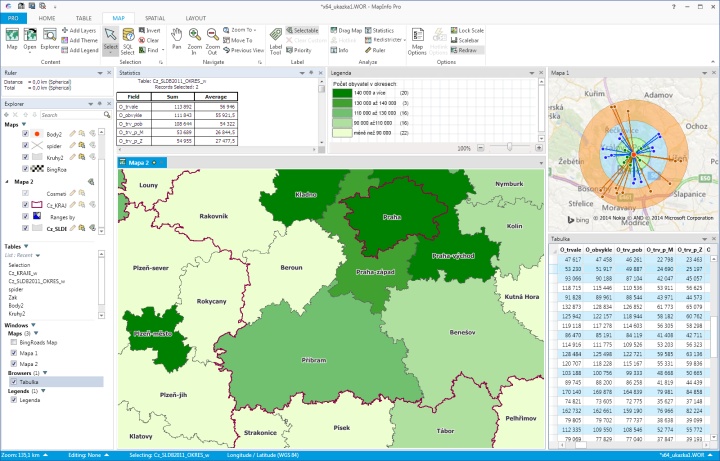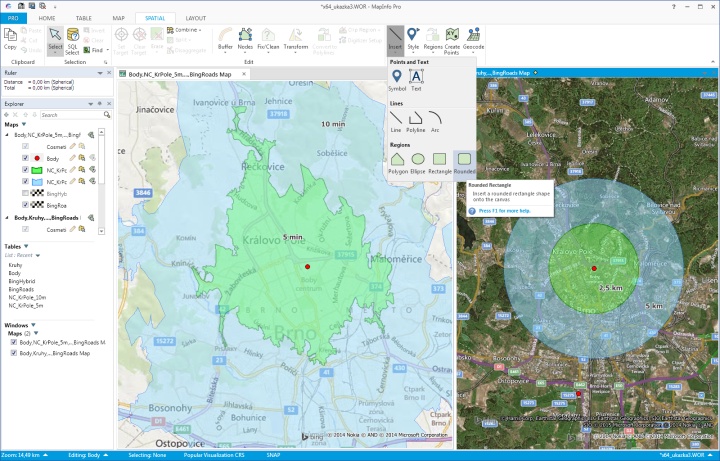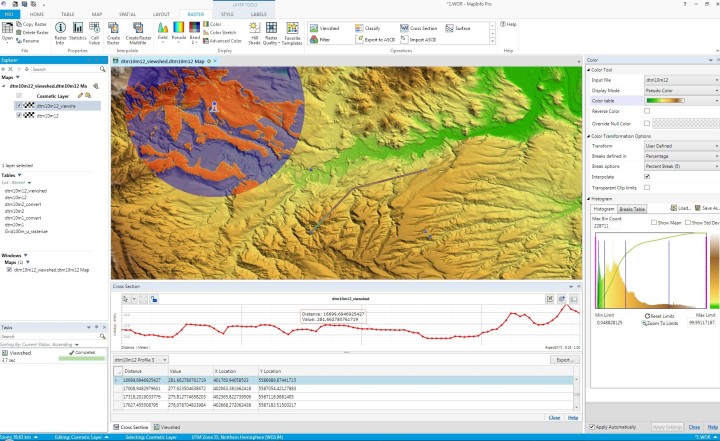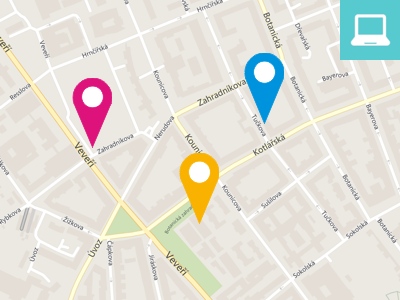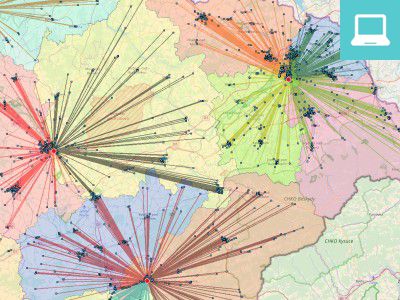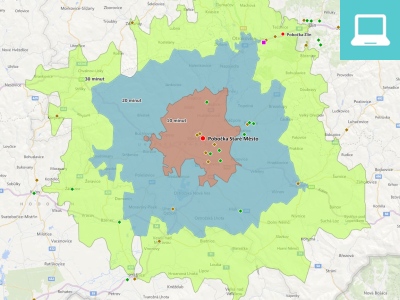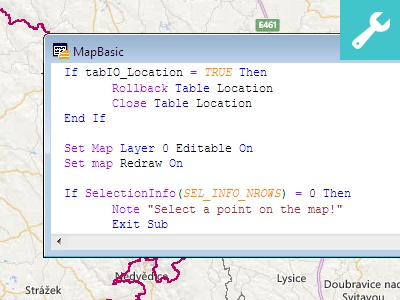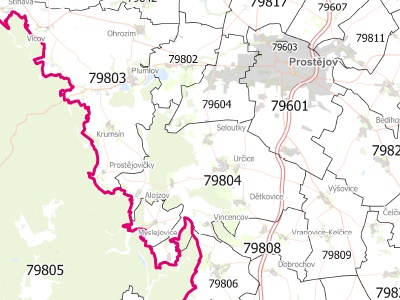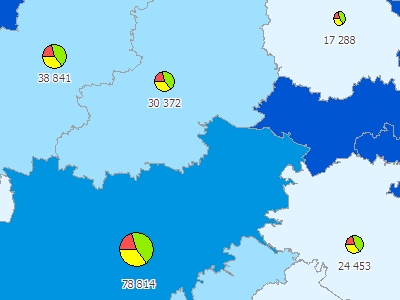Solution for advanced geographic data analysis
Discover new opportunities with MapInfo Pro, a powerful mapping and geographic analysis application designed to show the relationship between data and geography in a more visual way. See patterns and trends more easily with detailed maps and graphics, enabling you to make more informed decisions and capitalize on untapped business opportunities.
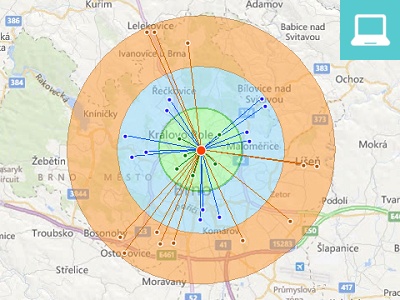
- Easy to use
-
MapInfo Pro is extremely flexible and can be easily integrated with your current IT systems. It is also extremely user-friendly so you don’t need to be an IT expert to use it.
- Data access
- Software supports a range of data formats including many common PC file formats (such as Microsoft Excel, Access, DBF and CSV files), relational and spatial database formats (Oracle, Microsoft SQL Server, PostGIS, SQLite and ODBC compliant databases), and spatial data formats ( AutoCAD DXF/DWG, SHP, DGN and more).You can also use imagery (aerial images, satellite images, scanned paper maps, etc.) of almost any format in your maps. And MapInfo Pro includes access to Microsoft Bing aerial and hybrid maps as part of your software maintenance agreement.
- Data creation and editing
- With MapInfo Pro you can access a vast selection of CAD data creation and editing tools as well as edit tabular data like values and names. Program allows you to make changes to all your maps and data in a single application, saving you time and effort.
- Map display and visualisation
- MapInfo Pro simple-to-use map display wizards and detailed customisation options allow users of all skill levels to create great looking maps quickly. Load image datasets as background mapping and overlay your point, line and polygon data to visualise your data in the way you want. Change the style and appearance of any dataset using our powerful analytical processes and display customisation techniques.
- Professional output
- In the Layout window you can prepare professional map output. Resulting map can be saved as an image or as a layered PDF file.